Command Line Interface
Installation
Requires NPM
To run PerfLint, you must have npm installed.
To install the PerfLint CLI from the npm repository, run the following;
npm install -g perflint
Usage
Obtaining a WebPageTest API key
To obtain an API key for WebPageTest, you will need to follow the steps at 'Request WebPageTest API key'.
perflint -u http://example.com -k <WebPageTest API Key>
CLI Options
-u, --URL [url::String]
Specify the URL to lint — required (if not specified in config)
-k, --key [String]
Also available as ENV variable
If you are running PerfLint in a CI environment it is not recommend keys are publically visible, therefore you can set the WebPageTest API key via
process.env.PERFLINT_KEY. This removes the need for this option in the CLI.
Specify the WebPageTest API key — required (if not specified in config or ENV)
-c, --config [path::String]
Use configuration from this file or path — default: Current working directory
perflint -u http://example.com -k <WebPageTest API Key> -c ~/some/path/.perflintrc
-t, --timeout [Int]
Define duration before timeout when obtaining results (seconds) — default: 120
perflint -u http://example.com -k <WebPageTest API Key> -t 200
-f, --format [String]
Define output format — default: stylish
perflint -u http://example.com -k <WebPageTest API Key> -f stylish
-w, --maxWarnings [Int]
Number of warnings to trigger nonzero exit code — default: -1
perflint -u http://example.com -k <WebPageTest API Key> -w 10
-s, --server [String]
Also available as ENV variable
You can set the WebPageTest Server URL via
process.env.PERFLINT_SERVER. This removes the need for this option in the CLI.
Define the WebPageTest server URL — default: www.webpagetest.org
perflint -u http://example.com -k <WebPageTest API Key> -s my.customwptserver.com
--test [String]
Must be a valid WebPageTest ID.
This removes the need to specify a URL.
Will run checks against existing WebPageTest results
perflint --test 160301_S3_1F0H -k <WebPageTest API Key>
-i, --info
If set displays test information on completion.
perflint -u http://example.com -k <WebPageTest API Key> -i
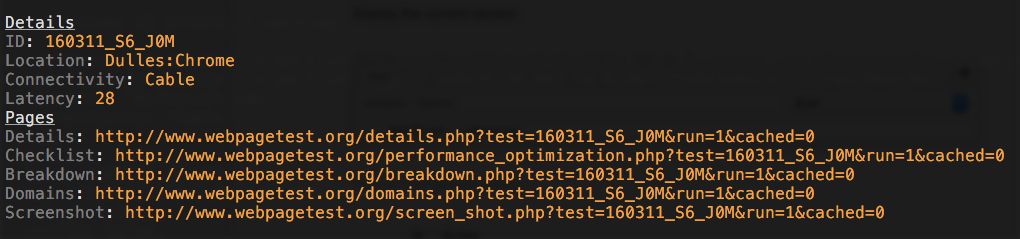
Example information output
-v, --version
Display the current version
perflint --version
-h, --help
Display help and usage details
perflint --help
Updated less than a minute ago